| FAQ |
| Kalender |
|
|
|
|
#1 | ||
|
|||
|
Mycket flitig postare
|
Har gjort om en vanlig html-sida till Joomla. Nu har jag ju sidorna flyttat till nya länkar och jag vill göra 301 redirect på de viktigaste sidorna. I min kontrollpanel hos mitt webbhotell Oderland så kan man lägga upp redirects. Har provat detta utan att lyckas. Just nu ligger en 404 inlagd i joomla.
Någons som vet hur jag rent tekniskt gör? Tack på förhand! |
||
|
|
 Svara med citat Svara med citat
|
|
|
#2 | ||
|
|||
|
Nykomling
|
Genom att lägga en .htaccess i rotmappen där du installerat Joomla. Jag har inkluderat en standarvariant av Joomla .htaccess nedan. Det finns fler att hämta via sökning i Google om denna inte skulle fungera. Notera att jag direkt efter raden: RewriteEngine On lagt in en 301 redirect. Justera den så att det passar med din sajt (och ta bort mellanslagen i domänadressen så klart).
Jag har provat att ha 301:an längst ner i filen men då har det inte funkat, inte på min server i alla fall. Eventuellt får du mixtra lite för att få denna .htaccess att funka på ditt webbhotell. Instruktioner finns i själva filen. Eventuellt behöver du också logga in i Joomla backend och under Webbplats > Globala inställningar > Webbplats under rubriken SEO-inställningar markera Använda Apache mod_rewrite som "Ja". Så här kommer htaccess-filen: ## # @version $Id: htaccess.txt 10492 2008-07-02 06:38:28Z ircmaxell $ # @package Joomla # @copyright Copyright (C) 2005 - 2008 Open Source Matters. All rights reserved. # @license http://www.gnu.org/copyleft/gpl.html GNU/GPL # Joomla! is Free Software ## ################################################## ### # READ THIS COMPLETELY IF YOU CHOOSE TO USE THIS FILE # # The line just below this section: 'Options +FollowSymLinks' may cause problems # with some server configurations. It is required for use of mod_rewrite, but may already # be set by your server administrator in a way that dissallows changing it in # your .htaccess file. If using it causes your server to error out, comment it out (add # to # beginning of line), reload your site in your browser and test your sef url's. If they work, # it has been set by your server administrator and you do not need it set here. # ################################################## ### ## Can be commented out if causes errors, see notes above. Options +FollowSymLinks # # mod_rewrite in use RewriteEngine On Redirect 301 /mingamlasida.htm http://www. minsajt .se/minnyasida.htm ########## Begin - Rewrite rules to block out some common exploits ## If you experience problems on your site block out the operations listed below ## This attempts to block the most common type of exploit `attempts` to Joomla! # # Block out any script trying to set a mosConfig value through the URL RewriteCond %{QUERY_STRING} mosConfig_[a-zA-Z_]{1,21}(=|\%3D) [OR] # Block out any script trying to base64_encode crap to send via URL RewriteCond %{QUERY_STRING} base64_encode.*\(.*\) [OR] # Block out any script that includes a <script> tag in URL RewriteCond %{QUERY_STRING} (\<|%3C).*script.*(\>|%3E) [NC,OR] # Block out any script trying to set a PHP GLOBALS variable via URL RewriteCond %{QUERY_STRING} GLOBALS(=|\[|\%[0-9A-Z]{0,2}) [OR] # Block out any script trying to modify a _REQUEST variable via URL RewriteCond %{QUERY_STRING} _REQUEST(=|\[|\%[0-9A-Z]{0,2}) # Send all blocked request to homepage with 403 Forbidden error! RewriteRule ^(.*)$ index.php [F,L] # ########## End - Rewrite rules to block out some common exploits # Uncomment following line if your webserver's URL # is not directly related to physical file paths. # Update Your Joomla! Directory (just / for root) # RewriteBase / ########## Begin - Joomla! core SEF Section # RewriteCond %{REQUEST_FILENAME} !-f RewriteCond %{REQUEST_FILENAME} !-d RewriteCond %{REQUEST_URI} !^/index.php RewriteCond %{REQUEST_URI} (/|\.php|\.html|\.htm|\.feed|\.pdf|\.raw|/[^.]*)$ [NC] RewriteRule (.*) index.php RewriteRule .* - [E=HTTP_AUTHORIZATION:%{HTTP:Authorization},L] # ########## End - Joomla! core SEF Section |
||
|
|
 Svara med citat Svara med citat
|
| Svara |
«
Föregående ämne
|
Nästa ämne
»
|
|
Alla tider är GMT +2. Klockan är nu 10:34.
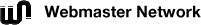

 Hybrid-visning
Hybrid-visning
