| FAQ |
| Kalender |
|
|
#1 | ||
|
|||
|
Medlem
|
En grej den klagar på är mina länkar i mitt nyhetsscript som ser ut såhär:
http://manu6.manufrog.com/~johnnynu/cutene...=1&number=10 Från början länkade jag bara med '&' istället för '&' men det är ändrat så den borde inte klaga nu? Citat:
|
||
|
|
 Svara med citat Svara med citat
|
|
|
#2 | ||
|
|||
|
Medlem
|
Missat ett semikolon. Du bör skriva:
Kod:
http://manu6.manufrog.com/~johnnynu/cutenews/rss.php?category=1&number=10 |
||
|
|
 Svara med citat Svara med citat
|
|
|
#3 | ||
|
|||
|
Medlem
|
Citat:
Har bara 3 errors kvar B) Citat:
|
||
|
|
 Svara med citat Svara med citat
|
|
|
#4 | ||
|
|||
|
Medlem
|
Lite nyfiken på vad som genererar felmeddelandena nu?
Hur som helst: Kod:
<link href="stil.css" rel="stylesheet" type="text/css"/> Kod:
<link href="stil.css" rel="stylesheet" type="text/css"> |
||
|
|
 Svara med citat Svara med citat
|
|
|
#5 | ||
|
|||
|
Medlem
|
Citat:
 . .Det hjälpte inte att jag tog bort '/'. Citat:
|
||
|
|
 Svara med citat Svara med citat
|
|
|
#6 | ||
|
|||
|
Medlem
|
I så fall har du ett felaktigt nästlat element.
Om du absolut inte hittar det själv får du prova exempelvis: http://infohound.net/tidy/ eller http://tidy.sourceforge.net/ |
||
|
|
 Svara med citat Svara med citat
|
|
|
#7 | ||
|
|||
|
Medlem
|
Den hittar 0 errors, 1 warning på en div som inte innehåller något i html koden.
Det ligger en class i den som har en del värden, så som bakrundsbild m.m. Nu validerar i allafall css filen som HTML 4.01 så den borde inte kunna ställa till med något. |
||
|
|
 Svara med citat Svara med citat
|
|
|
#8 | ||
|
|||
|
Medlem
|
Det fungerade då jag öppnade alla taggar inom head. Gjorde alltså '/>' till '>'.
Nu så validerar den som HTML 4.01. |
||
|
|
 Svara med citat Svara med citat
|
|
|
#9 | ||
|
|||
|
Medlem
|
Citat:
 Säg, validerar den nu som strict eller transitional? |
||
|
|
 Svara med citat Svara med citat
|
|
|
#10 | ||
|
|||
|
Medlem
|
Citat:
Har endå en del kvar att städa... Min tabell till gästboken validerar inte. Kod:
<form action="sign.php" method="post"> <table class="gbok_table"> <tr> <td> <img class="noborder" src="images/name.gif" alt="Name" /> </td> <td> <input class="input" maxlength="35" name="name" type="text" /> </td> </tr> <tr> <td> <img class="noborder" src="images/email.gif" alt="Email /> </td> <td> <input class="input" maxlength="125" name="email" *type="text" /> </td> </tr> <tr> <td> <img class="noborder" src="images/url.gif" alt="URL" /> </td> <td> <input class="input" maxlength="125" name="uri" type="text" value="http://" /> </td> </tr> <tr> <td> <img class="noborder" src="images/message.gif" alt="Message" /> </td> <td> <textarea class="textarea" name="message"></textarea> <td/> </tr> </table> <input type="image" src="http://www.johnny.nu/blog/images/sign_gb.gif" alt="Sign GB" value="Sign Guestbook" /> </form> Läs om ni orkar. Kod:
Warning Line 48, column 0: character "<" is the first character of a delimiter but occurred as data . </td> This message may appear in several cases: You tried to include the "<" character in your page: you should escape it as "<" You used an unescaped ampersand "&": this may be valid in some contexts, but it is recommended to use "&", which is always safe. Another possibility is that you forgot to close quotes in a previous tag. ✉ Warning Line 49, column 0: character "<" is the first character of a delimiter but occurred as data . <td> ✉ Warning Line 50, column 0: character "<" is the first character of a delimiter but occurred as data . <input class="input" maxlength="125" name="email" type="text" /> ✉ Error Line 50, column 19: an attribute value literal can occur in an attribute specification list only after a VI delimiter . <input class="input" maxlength="125" name="email" type="text" /> Have you forgotten the "equal" sign marking the separation between the attribute and its declared value? Typical syntax is attribute="value". ✉ Error Line 50, column 20: end tag for "img" omitted, but OMITTAG NO was specified . <input class="input" maxlength="125" name="email" type="text" /> You may have neglected to close an element, or perhaps you meant to "self-close" an element, that is, ending it with "/>" instead of ">". ✉ Info Line 47, column 0: start tag was here . <img class="noborder" src="images/email.gif" alt="Email /> Error Line 66, column 41: required attribute "rows" not specified . <textarea class="textarea" name="message"></textarea> The attribute given above is required for an element that you've used, but you have omitted it. For instance, in most HTML and XHTML document types the "type" attribute is required on the "script" element and the "alt" attribute is required for the "img" element. Typical values for type are type="text/css" for <style> and type="text/javascript" for <script>. ✉ Error Line 66, column 41: required attribute "cols" not specified . <textarea class="textarea" name="message"></textarea> ✉ Error Line 67, column 4: document type does not allow element "td" here . <td/> The element named above was found in a context where it is not allowed. This could mean that you have incorrectly nested elements -- such as a "style" element in the "body" section instead of inside "head" -- or two elements that overlap (which is not allowed). One common cause for this error is the use of XHTML syntax in HTML documents. Due to HTML's rules of implicitly closed elements, this error can create cascading effects. For instance, using XHTML's "self-closing" tags for "meta" and "link" in the "head" section of a HTML document may cause the parser to infer the end of the "head" section and the beginning of the "body" section (where "link" and "meta" are not allowed; hence the reported error). ✉ Error Line 68, column 4: end tag for "td" omitted, but OMITTAG NO was specified . </tr> ✉ Info Line 65, column 0: start tag was here . <td> Error Line 70, column 109: document type does not allow element "input" here; missing one of "p", "h1", "h2", "h3", "h4", "h5", "h6", "div", "pre", "address", "fieldset", "ins", "del" start-tag . ...lt="Sign GB" value="Sign Guestbook" /> The mentioned element is not allowed to appear in the context in which you've placed it; the other mentioned elements are the only ones that are both allowed there and can contain the element mentioned. This might mean that you need a containing element, or possibly that you've forgotten to close a previous element. One possible cause for this message is that you have attempted to put a block-level element (such as "<p>" or "<table>") inside an inline element (such as "<a>", "<span>", or "<font>"). |
||
|
|
 Svara med citat Svara med citat
|
| Svara |
«
Föregående ämne
|
Nästa ämne
»
|
|
Alla tider är GMT +2. Klockan är nu 04:18.
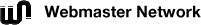

 . The most common cause of this error is unencoded ampersands in URLs as described by the WDG in "Ampersands in URLs".
. The most common cause of this error is unencoded ampersands in URLs as described by the WDG in "Ampersands in URLs".  Linjär visning
Linjär visning

